How many times have you agreed on a custom trip with your guest over the phone? Now, you have the same level of flexibility right inside FishingBooker’s platform. Special offers let you set specific trip formats, group sizes, and pricing without changing your regular offer on your FishingBooker listing.
What are Special Offers?
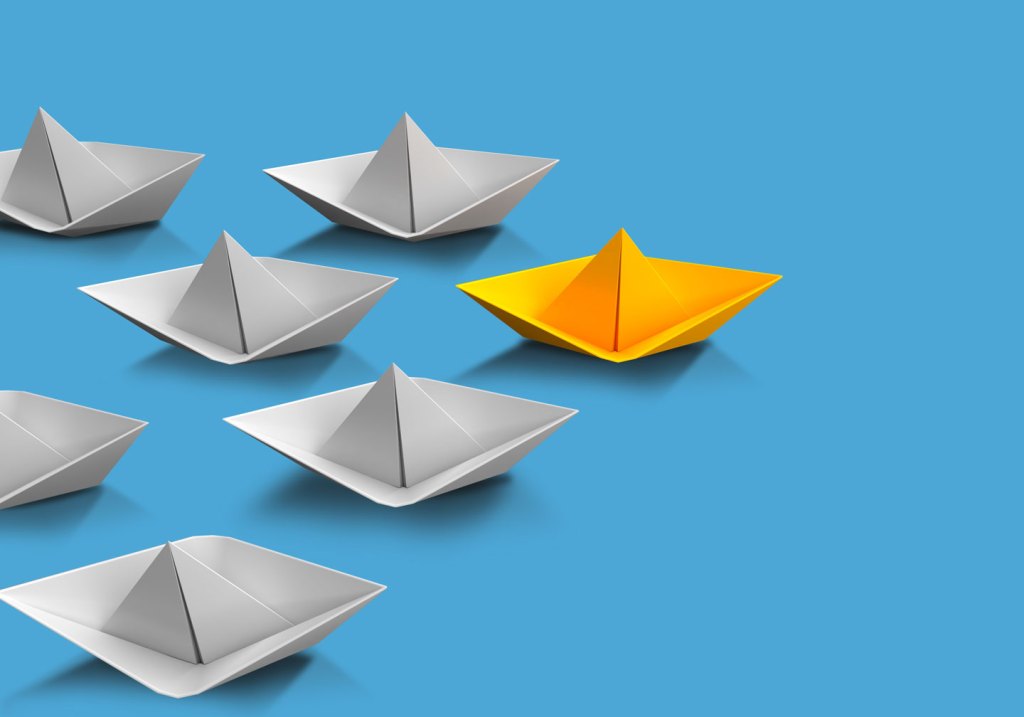
Just like their name suggests, Special Offers are custom trips designed specifically for a guest or a single group. You create them through FishingBooker’s Instant Messaging feature, either on the app or on your web browser.
They function like regular trips, with both you and the customer getting the full breakdown of the cost and what to expect. The only thing that’s different is that they’ve been created with just one person in mind – and that’s the only person who’ll be able to see and book them.
You may have used our previous “Invite to Book” feature. Special Offers work in a similar way. But now, as well as preauthorizing and suggesting a package to a customer, you can also adapt it directly to their needs.
When would you use them?
- To design custom packages. Match a customer’s wishes by updating the length, description, or start time of one of your existing packages. Or, create a new one from scratch! This is perfect if someone asked you about a longer trip, or one that focuses on a different technique than what you usually advertise.
- To offer discounts. If you offer a discounted price for veterans, children, or any other type of customer, you can easily factor this into the total trip price. Likewise, if a customer wants to go further out and you agree that this would cost more to cover the fuel, you can make a package to suit you.
- To preauthorize a specific package. If someone contacted you for advice or general information, answer their concerns and lead them towards the package that suits them best. Even if this is a regular trip on your listing, you can invite them to book it through Instant Messaging and customize the title and description just for them. When they confirm the offer, the trip will automatically get accepted, whether or not you have Instant Book. It couldn’t be easier!
How do they work?
You may have noticed that the Messaging screen looks a little different than it used to – both on the app and the website. This is because now you have the option to “Create a new offer” right where you send messages to your guests.
This button appears whenever you’re messaging a customer who doesn’t have an upcoming trip that’s booked with you.

Once you click on this button, you can:
- Create an offer from one of the trips you already have on your listing (click “Create offer from existing trip”)
- Make a completely new trip (click “Create offer with new trip”)

When you create an offer from an existing trip, you’ll be prompted to select which package you want to adapt. Then, you’ll be free to update the description, duration, capacity, and price as you wish. This is perfect if you need to make minor changes or if you want to invite your customer to book something that’s already on your listing.
Here’s how that looks:
When you create an offer with a new trip, you get to make a package from the ground up. Let your imagination go wild – this can be the basis of a completely new setup you’ve never run before!
Whether you create a new package or update an existing one, it will automatically get named “Special X Hour Trip for [Customer Name]” (for example, “Special 5 Hour Trip for Chris”). This way, you’ll know at a glance that this isn’t a standard trip. You’re always welcome to rename it!
What’s it like for the customer?
When you’ve created the offer, we’ll share it with your customer over email and our messaging service. It won’t appear on your listing, but will stay visible in Instant Messaging until they accept it. Then, you can view and manage it along with the rest of your bookings.
Special Offers work on a first come, first served basis. If you send an offer to several customers, the first to book it will be the one who secures it. The date will remain open on your calendar until the customer accepts the offer. Once they do so, we’ll automatically reserve that spot for you. Then, all that’s left to do is get out on the water!
What special trips do you offer your regulars? Do you run any unusual trips you’d like to tell us about? Or, do you have any questions about how Special Offers work? Make your own offer and let us know how it goes in the comments below!